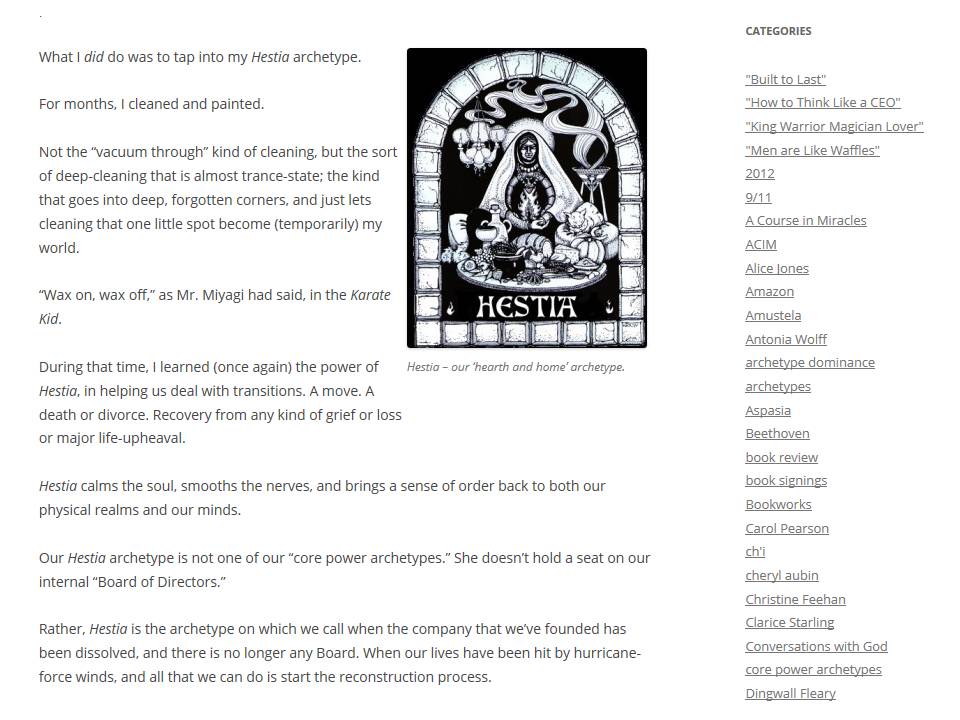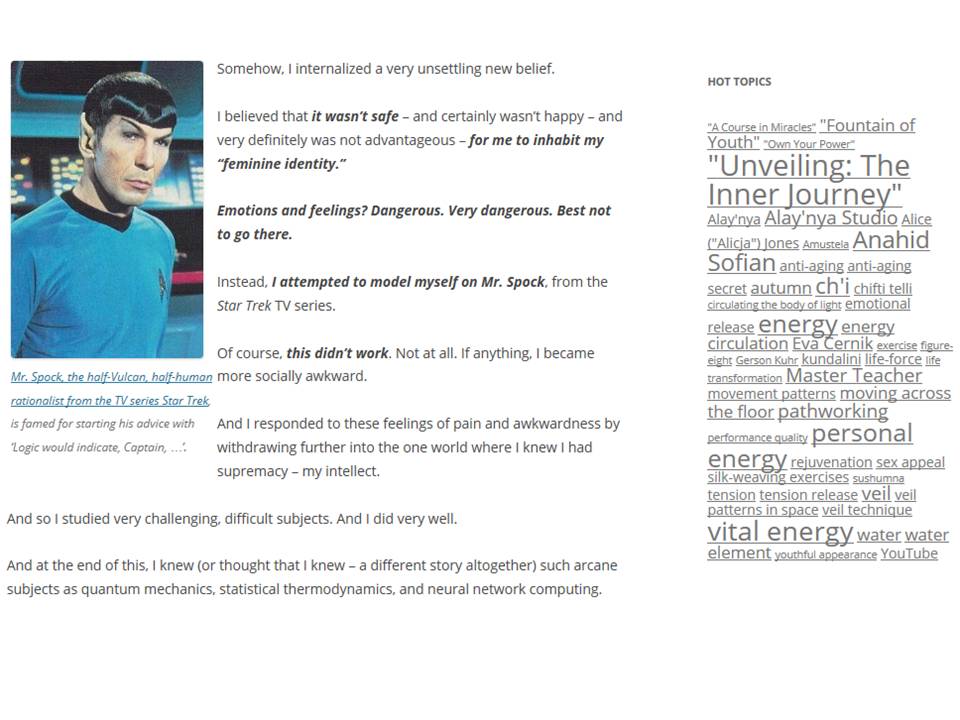Getting Respect: Using Your Blog to Establish Your Expertise
If you’re like me, you spend hours every week on your blogs.
In fact, you may know that your blogs are the heart and soul of your outreach. This means that one of your top goals is to make your blogs among the most attractive, most well-read, and most authoritative in your field. You “feed your flock” through your blogs; presenting your finest wisdom, and carefully cultivating your ideas over time.
But are all the right people finding you?
Have you set up your blog so that someone who is searching on a topic will find you? Do you have confidence that someone searching on your area of expertise will select your blog as one of the resources that they’ll check out first?
If you’re like most people (and like me – up to a year ago), your honest answer would be, “I’m not sure.”
Become Known as the Leading Expert in Your Field by Making Your Blog Findable, Searchable, Linkable, and Valuable – Smart Ways to Use Blog Tags and Categories
A year ago, I had several blogs, and several websites. They had grown organically over time; from simple structures into unorganized chaos.
I realized that the best of my material was “lost in the noise” – noise of my own making!
I had to take a step back – a very big step.
I made the tough business decision to pull way back, disassemble what I had built, and re-assemble – this time with a clean, clear, solid structure and foundation that would make my most important material stand out, make the supporting material clearly in support role, and everything easily findable to a casual reader.
It was like renovating an old Victorian home; one that had grown haphazardly over time.
The result?
My blogs (and there are still several, including this one) are now well-structured; well-organized. The material is “findable.”
More than “findable,” if someone is searching for a topic in my blog, they can now easily get all of the relevant blogs, and from there, be gently and quietly led to other related posts.
Instead of presenting people with an impenetrable, overgrown forest, I take them gently by the hand, guiding them on well-defined paths, and pointing out the interesting sights and vistas.
A huge difference, an immense amount of hard work, and a battle well-fought.
But did I say that I’d transitioned all my blogs?
Ahem. A slight overstatement.
I’m still in the middle.
Blog “Makeover”
Since we all love “before and after” makeover stories, I’m going to take you “behind the scenes” into two blogs; one near the end of its transition, and one at the beginning.
I’m going to open up my playbook – one built not only in the practical “hard knocks” school of blogging, but also on decades of research into how our human minds store and organize knowledge, and on the secrets behind some of the top algorithms (computer programs) that are actually useful to individual bloggers today.
No fancy software needed. This is mostly pen and paper, and potentially some Google Analytics.
The best part? You can use these “secrets” to transform your own blog-world.
It will take time – lots of time. This is not an overnight effort, although you can start in one day and make considerable progress by nightfall.
A Tale of Two Blogs
To illustrate the transition, I’ll share with you a tale of two blogs: one that has undergone the transition, and one that has not yet gone from “chaos” to “order.”
First, the “chaotic blog.”
Chaotic Blog: Way Too Many Categories
The figure above is a screenshot taken August 14, 2013 of the Home Page from www.theunveilingjourney.com.
Note the listing of categories on the right. Only a partial listing is viewable in this screenshot; you’re seeing categories from A-D. Obviously, many more would be visible if you could scroll down the page.
How easy would it be to find something in this blog series? Pretty tough, right?
The reason is that the Category list puts all the levels of detail at the same level of searchability. In this short section, you see book titles (at the top of the list, inside double quotes), the names of several people (both real and fictional), and some categories that might be “broad topics.” (Archetypes and archetype dominance are both possibilities, at first glance.)
Looking at this list, it’s nearly impossible to determine what this blog is really about. Is it about books? After all, several book titles are given, along with the topical category “book reviews.” There are some authors mentioned, such as Christine Feehan and several others.
Or is it about movies? (There’s mention of Clarice Starling.) There are historical figures: Aspasia, Beethoven. There are currently-living figures; Dingwall Fleary is a well-known local orchestral conductor.
Or is it about topics such as “archetypes,” “archetype dominance,” and “core power archetypes”?
From the categories list – as it stands right now – there is no way to tell.
That means that someone finding this blog as a result of a random search would not know which other topics were dominant, or what the blog focus and direction was.
Even though there are over 100 blog posts in this series, the random categorization makes this series much too like an overstuffed closet.
To find out how to do better – to create categories that let the reader know what is topically dominant, and help them find what they want, let’s examine the figure in the section below.
Well-Ordered Blog: Limited, Well-Chosen Categories
Below, we see a screenshot from a blog that is much more ordered. Whether using Google or some other search engine to find a topic here, or visually scanning this blog for topics, it is much easier to find material by topics.
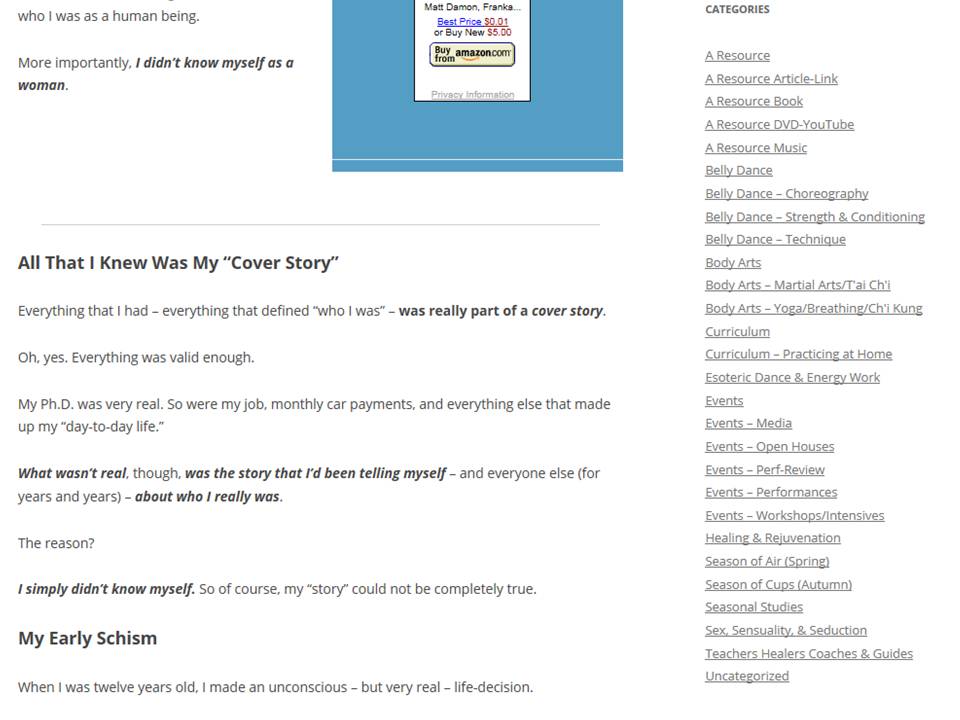
Blog with well-organized, two-tiered categories – less than two dozen categories help users find relevant material ‘at a glance.’
The blog shown in the screen capture above has about two dozen categories. Not only is the number of categories significantly reduced, but as you inspect the category listings, it is clear that there is a two-tier category structure.
WordPress (which is the framework for both of these blogs) lets you identify parent and child (or sub) categories. However, that doesn’t influence how the categories show up in the category list!
You have to be smarter; you have to be more clever than WordPress.
You can see how this is done in the category listing above.
How to Be Smart When You Name Your Categories: A Lesson from the Playbook
A “Top-Tier” category is A Resource. In fact, it is such an important category that instead of labeling it the more obvious Resources, I (being the blog author) made it A Resource instead. That put it at the top of the reading sequence.
The reason for this? I (as author) am seeking to be known as a top Resource repository. I have several sub-categories underneath it. It’s important enough to me – and (I suspect) important enough to readers – to make it the most “front and center” category for this blog.
Underneath it are the various kinds of resources. As with all categories (regardless of level), they’re listed in alphabetical order. So to keep them visually-associated with A Resource, I named them so that they would naturally fall next in line. The names for these blog sub-categories are A Resource Article-Link, A Resource Book, etc. Pretty obvious.
Clearly, one of the important topics in this blog series is Resources. Someone who is searching for resources in this area-of-interest could find blogposts devoted to different kinds of resources; books, articles (with good links), DVDs, etc. This is a blog organization that now makes sense.
So what happened to all of the other terms? The “Christine Feehans” of this blog world?
They’re still there – but they’ve been moved to a realm of much lower visibility.
Instead of being blog categories, they are now blog tags – a much less dramatic notation.
Categories are a way of saying, “This blog is about [this category topic].” Tags are a way of adding little notations, as in, “Oh yes, we also mention such-and-such in passing.”
Categories group and identify major themes. Tags identify nice-to-knows.
With a simple widget, you can easily create a Tag Cloud.
Playbook Tip #2: Use Tag Clouds to Provide a Secondary “Swirl of Interest” About Blog Topics
The figure below shows a second screenshot from the same blog – and same blog post – as the one used above to illustrate the “well-ordered blog.”
Tag Clouds tell the reader about the totality of your blog in a much more “swirly” sort of way. If the Categories are Left-brain, then the Tag Cloud is right-brain. The left-brain Categories are carefully chosen, well-ordered and structured, and have names precisely devised to make them readable in a certain order. In contrast, the right-brain Tag Cloud, an amorphous swirl of topics and names, gives your reader a “gestalt overview” – a gut sense – of what the whole blog series is about.
As an example: the Category Set for this blog series makes a big deal about providing access to resources; to the extent of making A Resource the first category. In contrast, when we look at the Tag Cloud, we’ll find that a specific book (my own, of course) is dominant: Unveiling: The Inner Journey. This book is not listed as a category, because there are other books mentioned throughout the series as well. But the overall emphasis becomes clear when we look at the Tag Cloud.
If you look near the bottom of the previous figure, showing Categories, you’ll see a category near the bottom: Teachers, Healers, Coaches, and Guides. That’s a fine general category.
If you look at the Tag Cloud in the figure just above, you’ll see a couple of names pop out. Anahid Sofian is one (see the big bold letters). Eva Cernik (slightly smaller letters) is another. You’ll also note that the phrase Master Teacher shows up fairly well. Clearly, this blog series has a lot to say about Master Teachers – and (for those in the know), Anahid Sofian is one of the most respected (as well as being one of my own Master Teachers), and she shows up strongly. Eva Cernik, a protégé of Mdm. Sofian and a Master Teacher in her own right (as well as being another of my own Master Teachers) shows up well – although less strongly than the person whom we would both regard as one of our primary teachers.
So what do we get from studying this example?
A quick recap:
Smart Use of Blog Categories
Overall, use categories to establish broad, general themes – to identify your blog’s topical focus:
- Limit the number of categories as much as possible; some blog strategists suggest that 7 – 10 should be the max,
- Create sub-categories as appropriate; again, try to consolidate and limit the number,
- Carefully refine category wording, to put the most important categories at the top of the list, and carefully strategize how to name sub-categories, so they appear near their “parent” category.
Smart Use of Tags
Use tags to identify specifics, and use a Tag Cloud to present an “swirly-eyeful” of your blog’s overall content.
- Use tags for people, organizations, places, events, and things,
- Use tags also to fill out phrases or terms that are vital to some of your main themes, and
- Trust that as you write on important topics over time, and categorize/tag your blog entries faithfully, the dominant tags (topical themes) will rise in visibility.
Taken together, tags and categories help you reach your reader, and communicate the overall blog content while still delivering specific blogs in response to the reader’s search.
Sign up using the Opt-In form to the right.
I’ll be divulging the full Playbook in a series of emails.
This is pretty important stuff, so I’d like to share this with you via email, rather than just posting it on the blog. I’ve got some pretty awesome material coming up – based on years of formal research as a scientist in knowledge discovery, followed by the more reality-grounded “school of hard knocks” in learning to do effective blogging – and then making these blogs findable.
I’ll connect with you soon, via email, as soon as I get your Opt-In!
To your own success –
Alianna